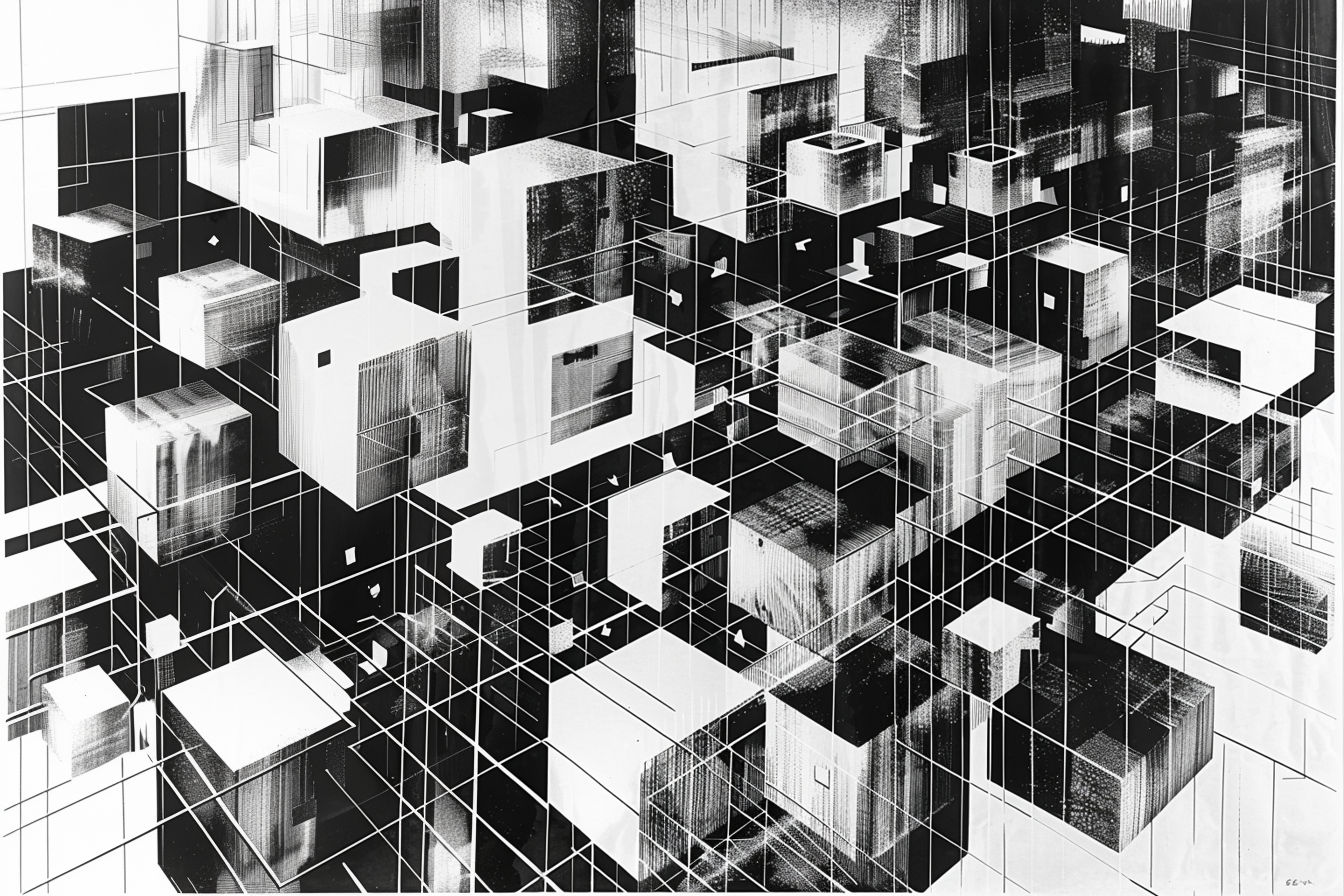
Virtualization technology has become a cornerstone of modern IT infrastructure, enabling the creation of virtual machines (VMs) that run multiple operating systems on a single physical machine. Among the various virtualization tools available, VMware and QEMU are two prominent names. Understanding both, along with their compatible disk image formats—VMDK and QCOW2—is crucial for optimizing performance and flexibility in different environments.
VMware and VMDK: An Overview
What is VMware?
VMware is a leading provider of virtualization software, offering a suite of products that cater to both enterprise and personal use. These include VMware Workstation, VMware Player, and VMware vSphere. VMware’s robust performance, advanced features, and extensive support make it a popular choice for virtualization needs.
Why Use VMDK Format?
The VMDK (Virtual Machine Disk) format is the native disk format used by VMware products. Here are some reasons why VMDK might be preferred:
- Compatibility with VMware Products: VMDK integrates seamlessly with VMware’s suite, ensuring optimal performance and feature support.
- Integration with VMware Ecosystem: Features like snapshot management, cloning, and performance optimizations are tailored for VMDK.
- Enterprise Adoption: Many organizations rely on VMware for its enterprise-level features, support, and scalability, making VMDK a standard in corporate IT environments.
- Wide Support: Beyond VMware, VMDK is also supported by other virtualization platforms like VirtualBox, enhancing its versatility.
QEMU and QCOW2: An Overview
What is QEMU?
QEMU (Quick EMUlator) is an open-source emulator and virtualizer that allows users to run VMs on various hardware platforms. Combined with KVM (Kernel-based Virtual Machine), QEMU provides a powerful virtualization solution for Linux environments.
Why Use QCOW2 Format?
QCOW2 (QEMU Copy On Write) is the default disk image format for QEMU/KVM. Here’s why QCOW2 is favored:
- Advanced Features: QCOW2 supports snapshots, compression, and encryption, offering enhanced flexibility and data protection.
- Efficient Storage: Its copy-on-write mechanism allocates physical disk space only when data is written, optimizing storage usage.
- Dynamic Sizing: QCOW2 images grow dynamically, consuming space only as needed, which is ideal for efficient storage utilization.
- Compatibility with Open-Source Solutions: QCOW2 is widely adopted in open-source environments like QEMU and KVM, making it a go-to for users favoring open-source tools.
- Flexible Management: Tools like
qemu-imgallow easy conversion, resizing, and management of QCOW2 images.
Why Prefer QCOW2 for VM Images?
For many users, QCOW2 is the preferred format due to its openness and flexibility. It’s compatible with multiple operating systems and platforms, including Proxmox, making it a versatile choice. The format’s advanced features and efficient storage management make it ideal for a wide range of use cases.
VMDK vs. QCOW2: Performance and Use Case Considerations
While QCOW2 is excellent for general use, there are scenarios where VMDK might be more suitable, especially in VMware environments:
- Performance: VMDK may offer better performance for tasks like multi-monitor setups and gaming due to optimizations in VMware products.
- Ease of Use: For desktop PCs and environments already using VMware, VMDK provides a seamless experience with native support and integration.
- Conversion Flexibility: Converting between VMDK and QCOW2 is straightforward using tools like
qemu-img, allowing users to switch formats as needed without significant hassle.
Converting Between QCOW2 and VMDK
To cater to different environments, you might need to convert VM images between QCOW2 and VMDK formats. Below is a detailed tutorial for Debian systems on how to perform these conversions.
Converting QCOW2 to VMDK
Install QEMU Tools:
sudo apt update sudo apt install qemu-utilsConvert the Image:
qemu-img convert -f qcow2 -O vmdk input-image.qcow2 output-image.vmdkVerify the Conversion:
qemu-img info output-image.vmdk
Converting VMDK to QCOW2
Install QEMU Tools (if not already installed):
sudo apt update sudo apt install qemu-utilsConvert the Image:
qemu-img convert -f vmdk -O qcow2 input-image.vmdk output-image.qcow2Verify the Conversion:
qemu-img info output-image.qcow2
Conclusion
Both VMware and QEMU offer powerful virtualization solutions, each with its own strengths. Understanding the VMDK and QCOW2 formats is essential for optimizing your virtualization setup. While QCOW2 is favored for its advanced features and flexibility, VMDK might be a better choice in VMware-centric environments due to its performance and ease of use. With tools like qemu-img, converting between these formats is straightforward, allowing you to leverage the benefits of both in different scenarios.
Adam Malin
You can find me on Nostr at:
npub15jnttpymeytm80hatjqcvhhqhzrhx6gxp8pq0wn93rhnu8s9h9dsha32lx
You can view and write comments on this or any other post by using the Satcom browser extention.
value4value Did you find any value from this article? Click here to send me a tip!